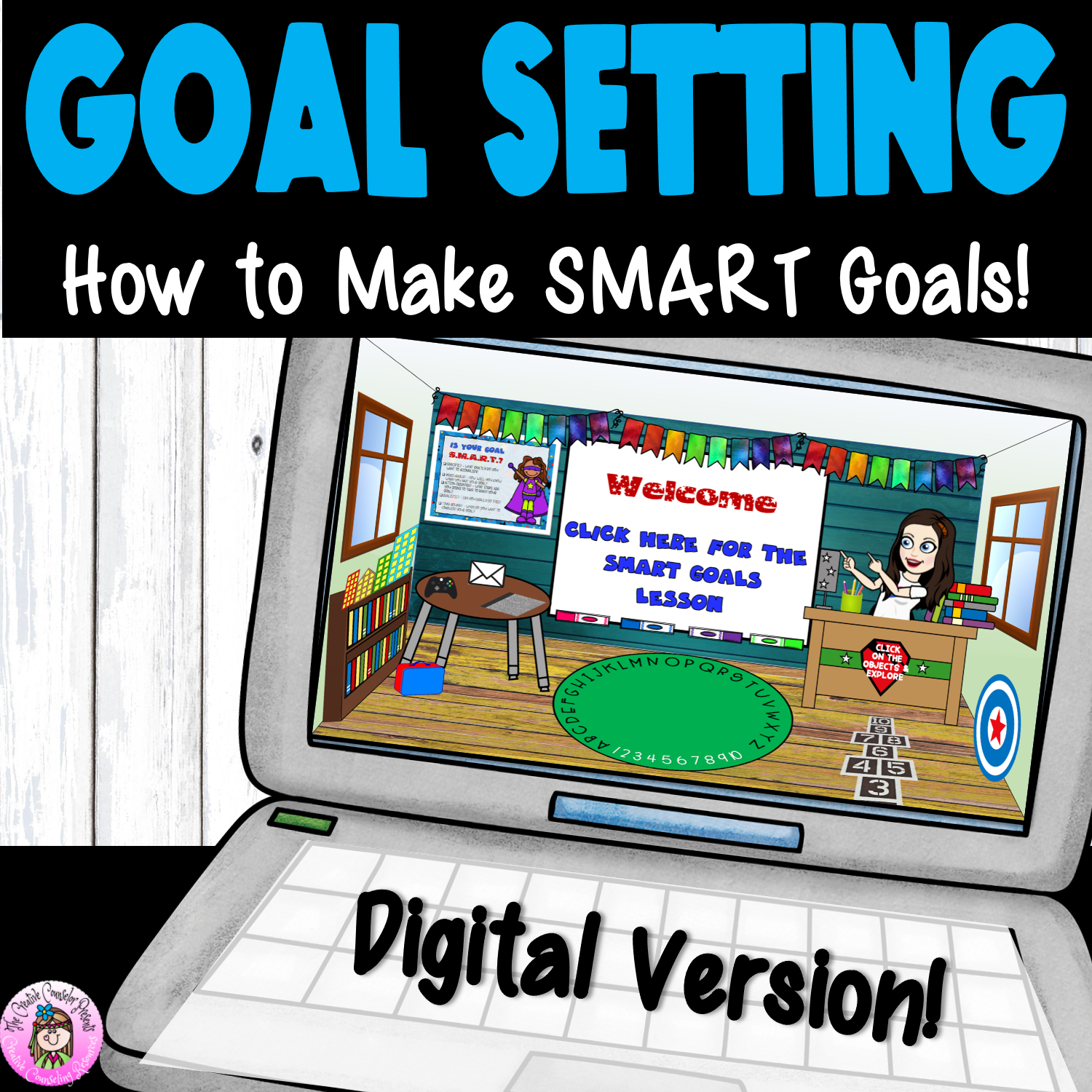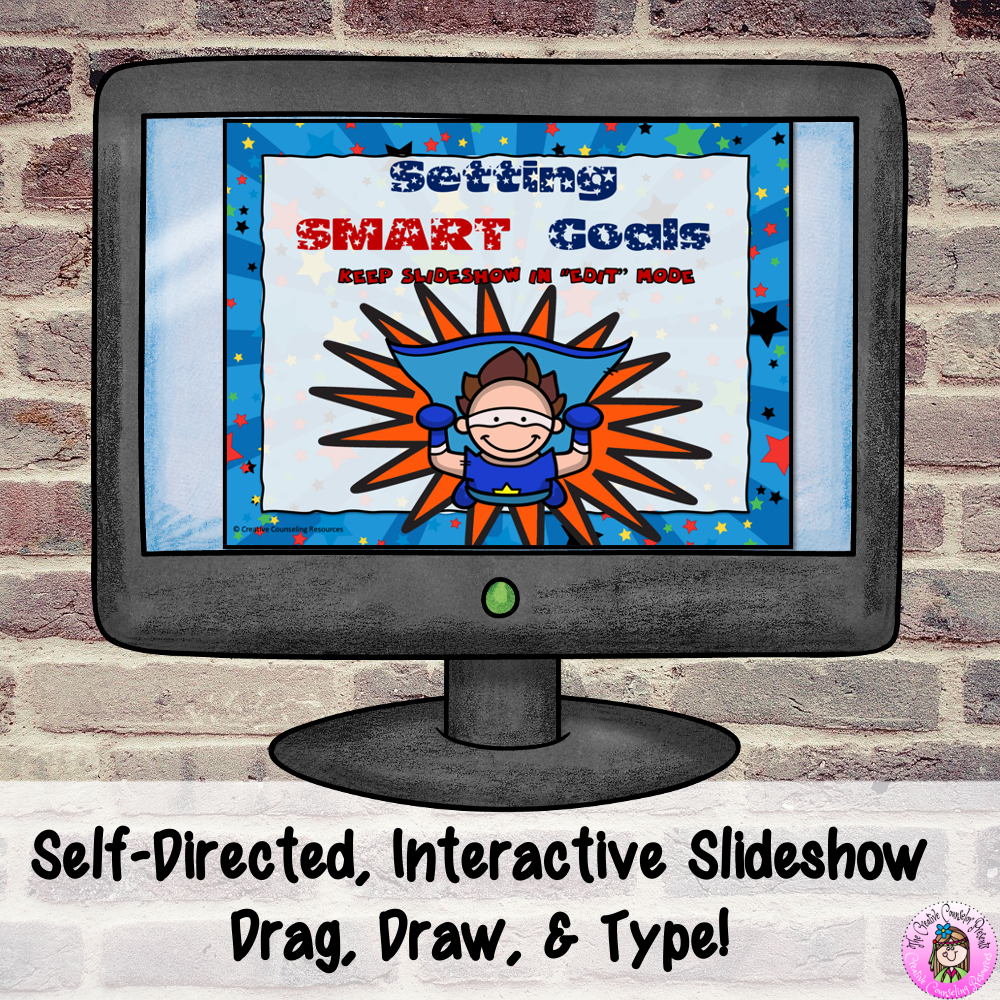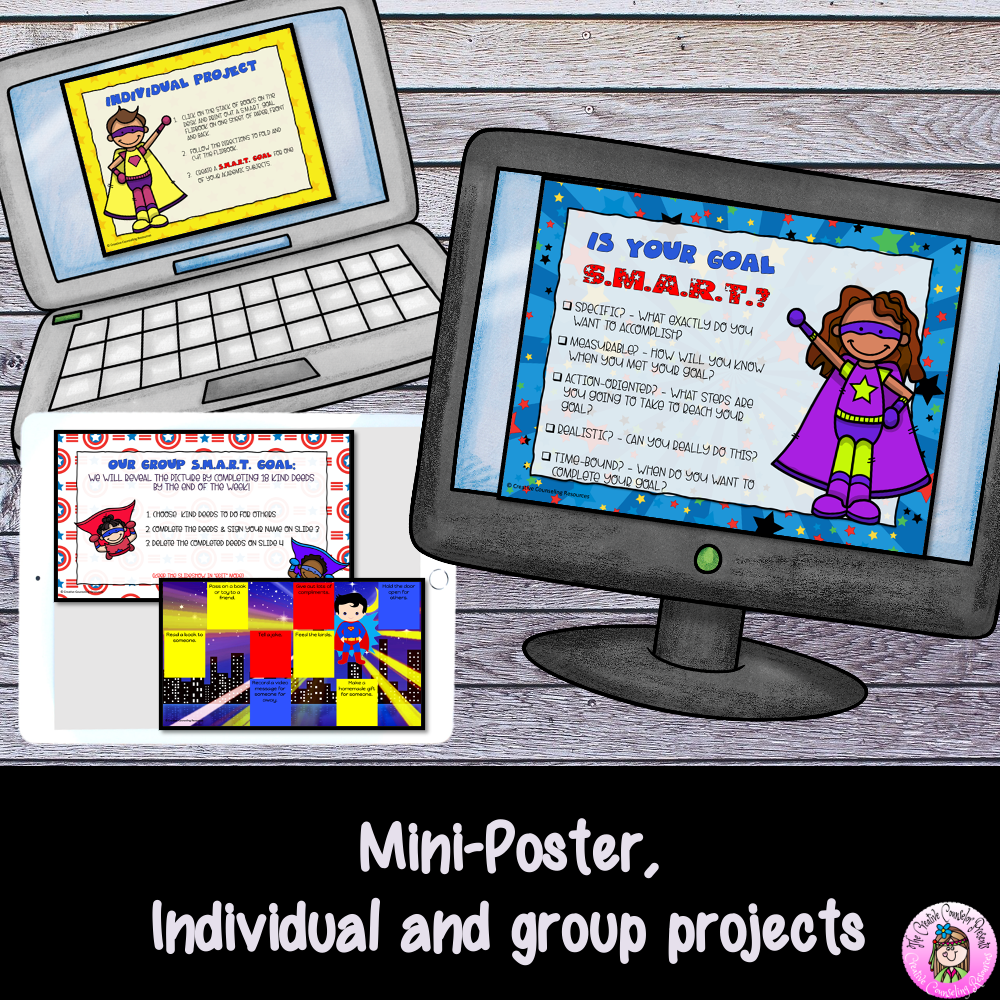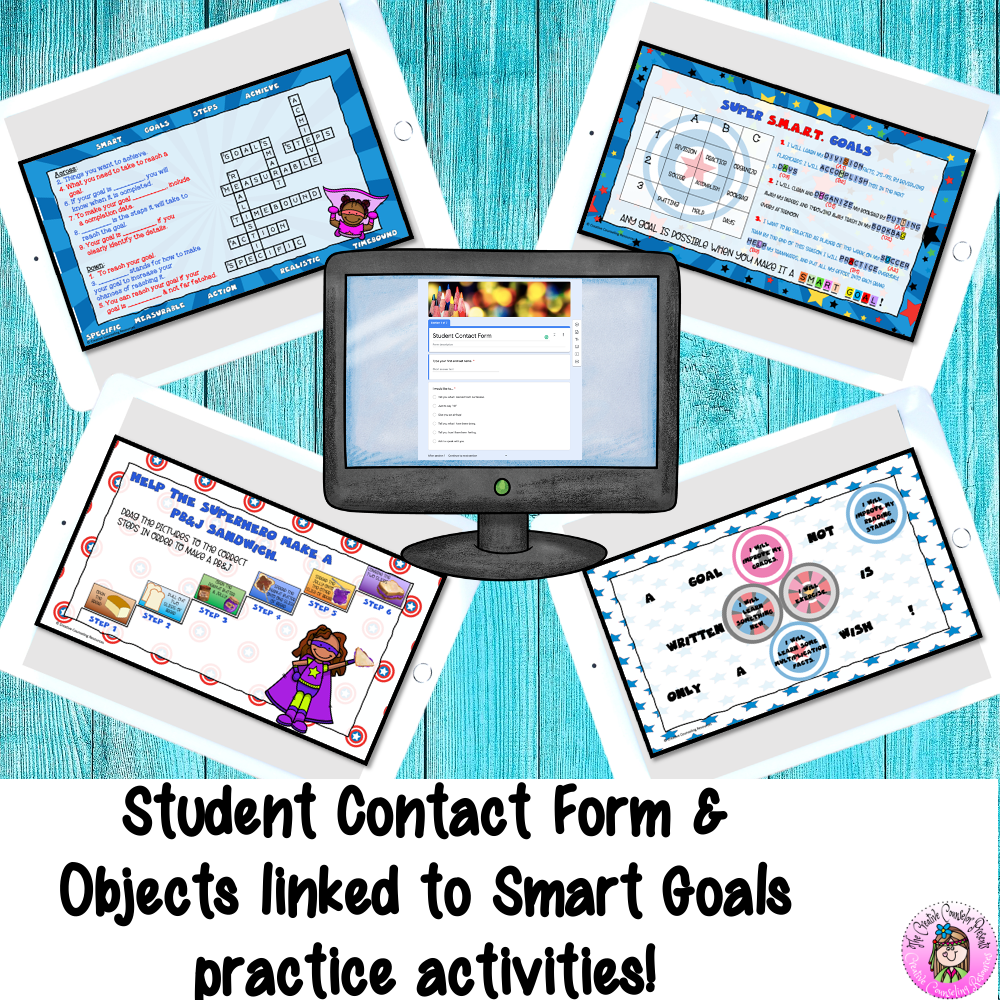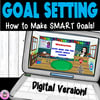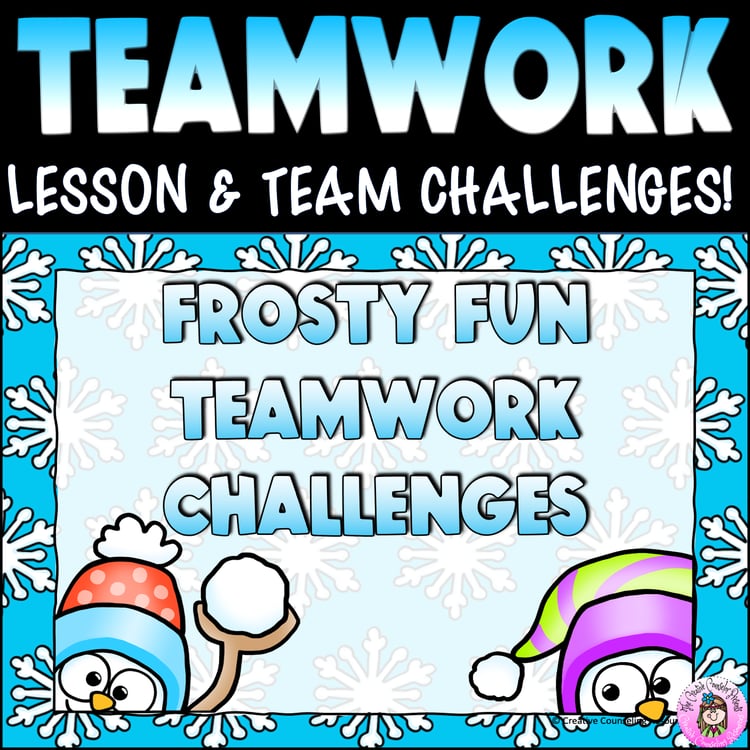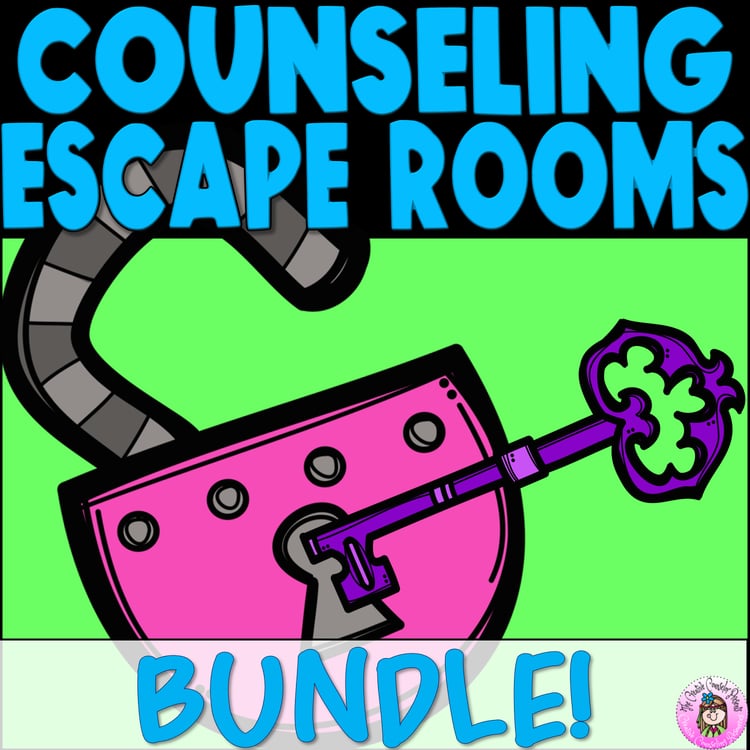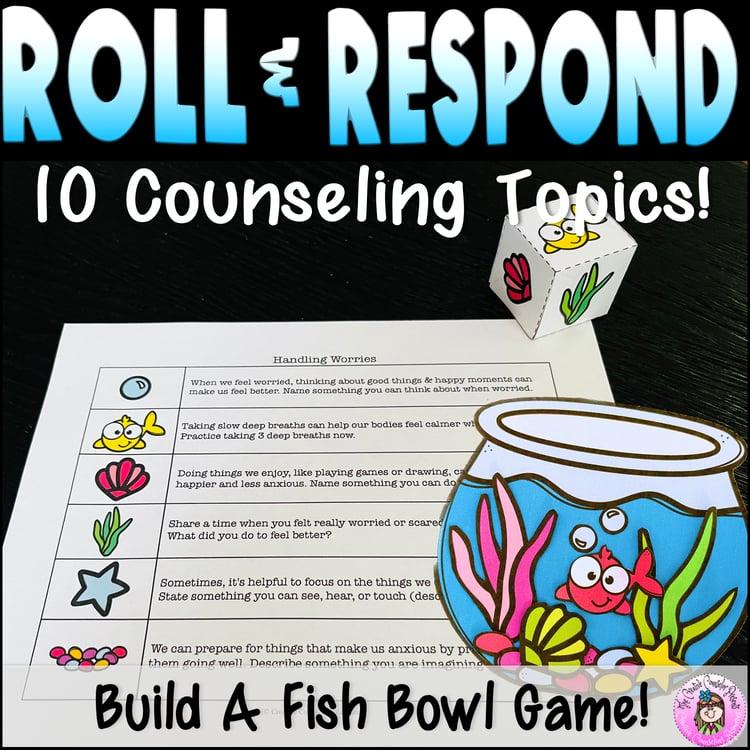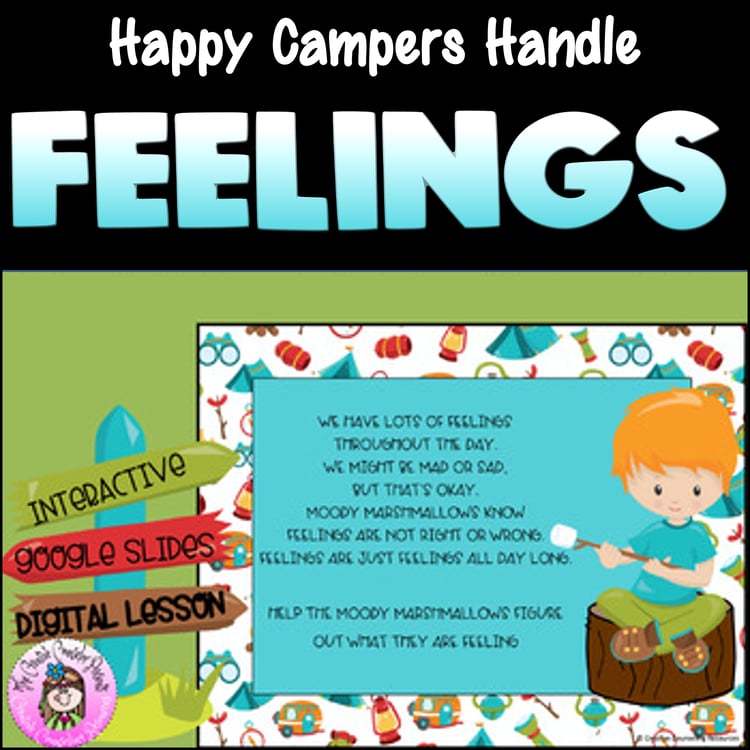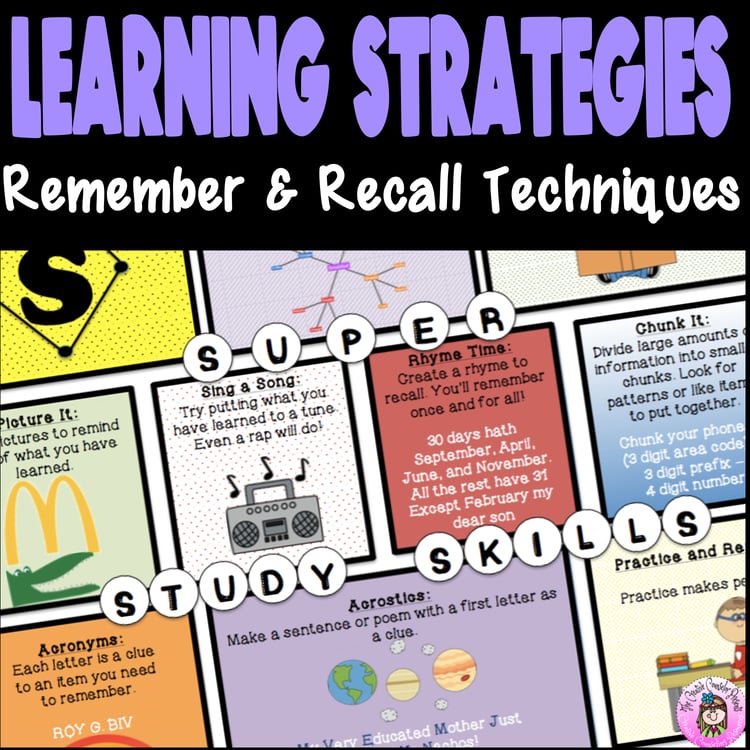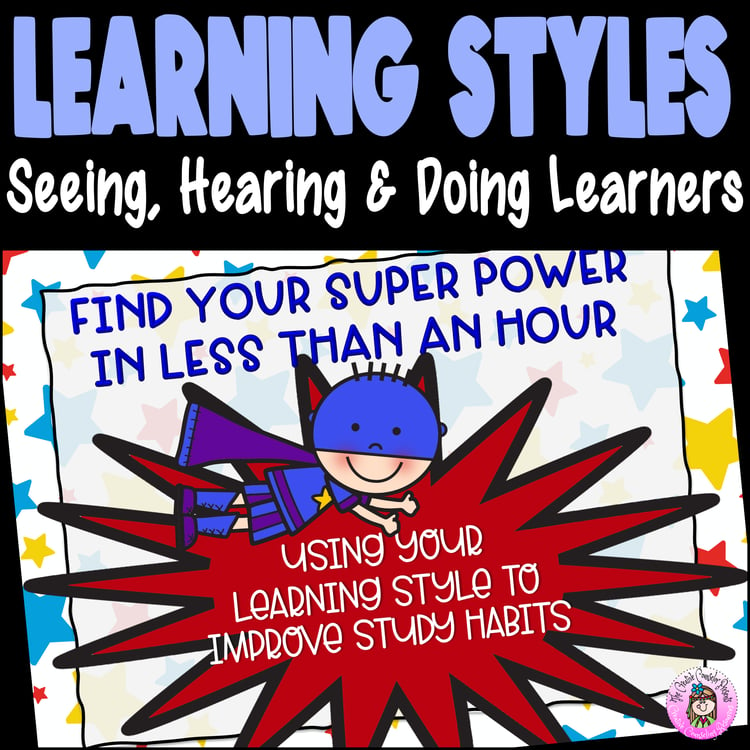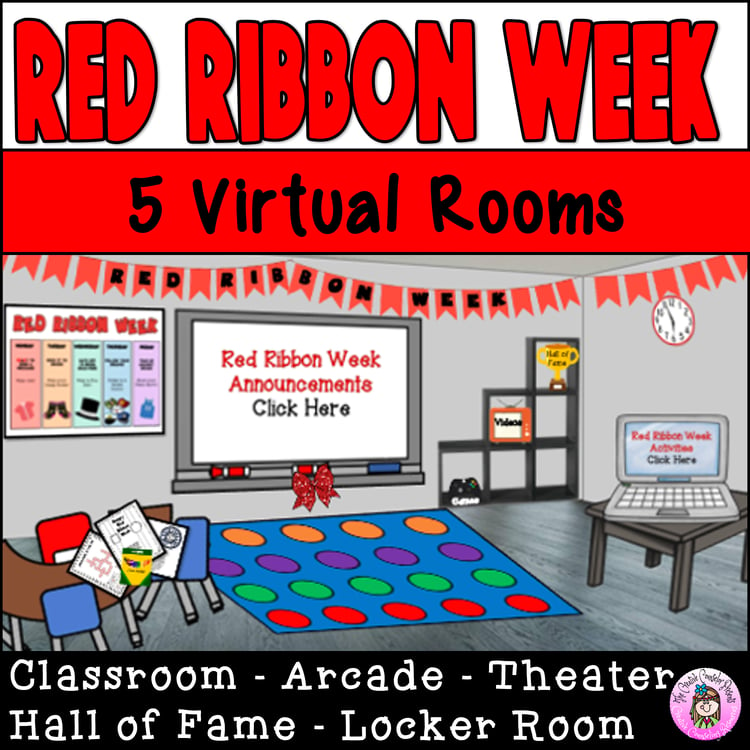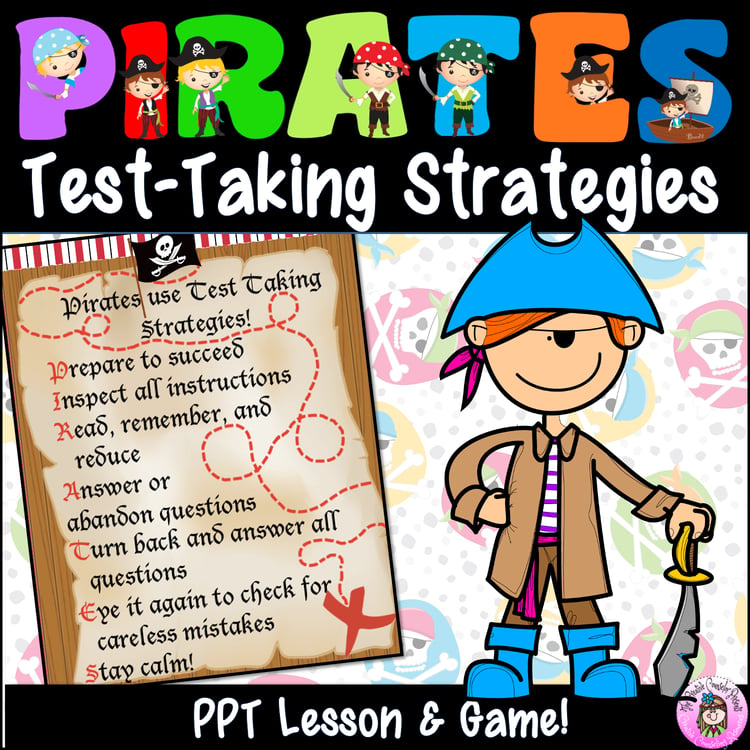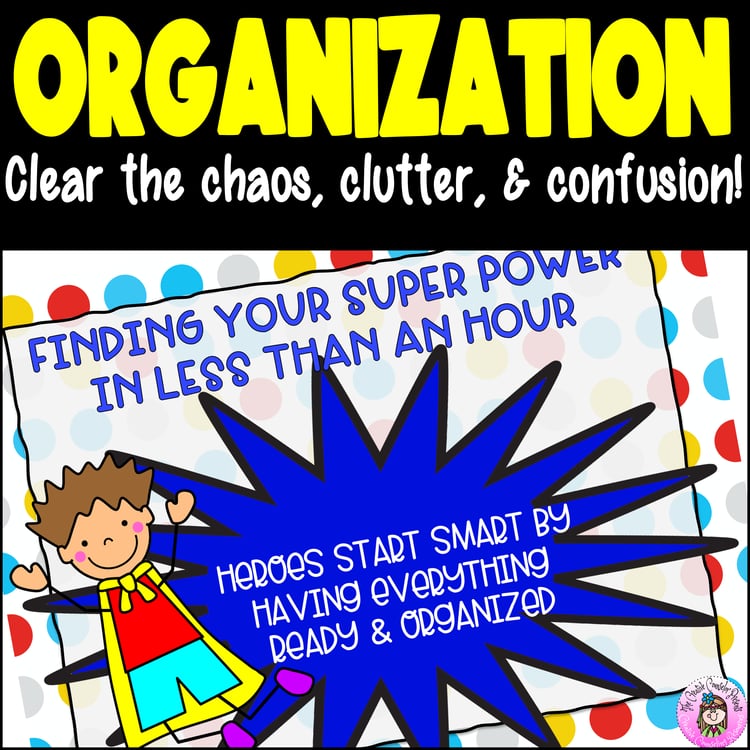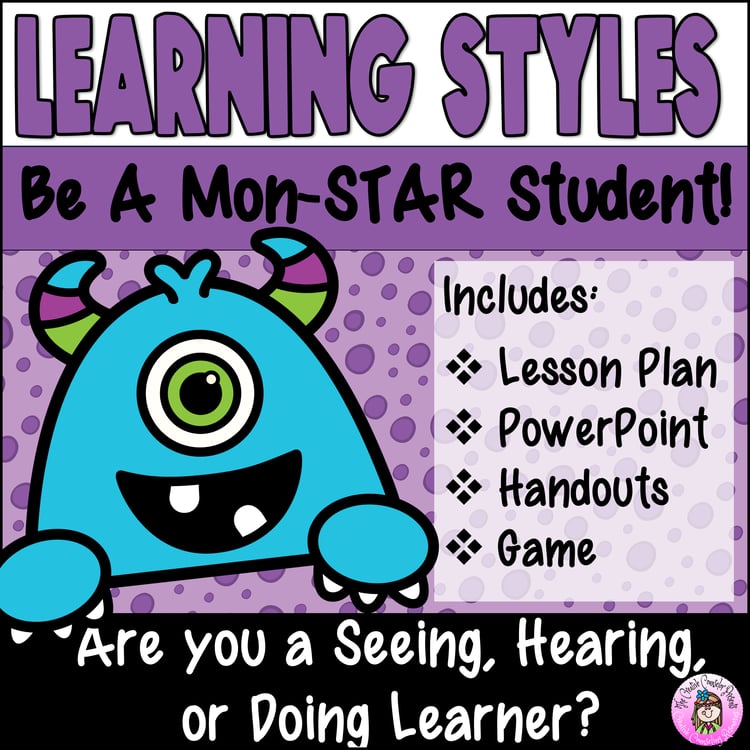SMART Goals: Self-Directed Goal Setting Study Skills Interactive Digital Lesson
Are you looking for a fun and interactive way to teach your students about SMART Goals? Look no further than this virtual classroom! Presented in an interactive, Google slides format, students can learn about SMART Goals by clicking, dragging, and typing their responses. With 11 pre-linked objects and editable text and links, this resource can be used on any distance learning platform. Help your students achieve success with this engaging lesson on SMART Goals.
**The Google slides do not actually come with a Bitmoji. I added one in the pictures so potential buyers can see what they look like in the virtual room. They are a fun little personalization that you can add if wanted. Included in the directions are how to add your own Bitmoji in the product. That way your students feel like you are there!**
This lesson is intended to be used with older elementary or middle school students. This product is designed to provide you with everything needed to help students understand how to make a SMART Goal to better improve achieving their goals.
What is Included:
1A Link to copy SMART Goals Virtual Lesson & Classroom (Google Slide)
1B SMART Goals Virtual Classroom PowerPoint (copy)
2A Link to SMART Goals Self-Directed Lesson/Slideshow (Google Slides)
2B. SMART Goals Self-Directed Lesson/Slideshow PowerPoint
3 SMART Goals Lesson Plan PDF
4. Link to download Superhero SMART Goals Poster Mini-Poster PDF
5. Link to copy Group Project: Superhero Reveal a Picture (Google Slides)
6. Link to download Individual Project: My SMART Goals Flipbook PDF
7. Link to copy Superhero Steps to Achieve Goals Activity (Google Slides)
8. Link to copy Superhero Time Decoder Activity (Google Slides)
9. Link to copy A”maze”ingly Specific Goals Activity (Google Slides)
10. Link to copy Superhero Measurable Targets Activity (Google Slides)
11. Link to copy Super SMART Goals Activity (Google Slides)
12. Link to copy SMART Goals Crossword Puzzle Activity (Google Slides)
13. Link to Games
14. Link to copy Student Contact Google Form. Link this form to the mail icon on the table for students to send you a message.
Click here to see my Terms of Use
Questions? I'm here for you! Please contact me at michelle@creativecounselingresources.com
★ Like what you see? Follow me on social media! ★